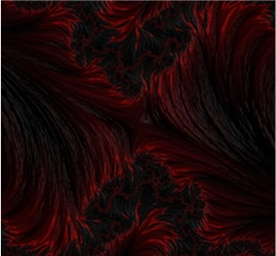Course description
This module provides practical and technical insights into Human-Machine Interface (HMI) systems with a focus on the SIMATIC HMI MTP700 Unified Basic Panel and WinCC Unified software in the TIA Portal environment. Participants will learn to design, configure, and integrate HMI systems for industrial automation using real-time data visualization, input/output control, and communication protocols like PROFINET and OPC UA. Through guided hands-on sessions, learners will cover key areas such as HMI hardware setup, screen design, tag mapping, IP configuration, alarm handling, and runtime management—equipping them with the skills to deploy secure and efficient operator interfaces in industrial systems.
What is in this course?
This course provides a practical introduction to HMI systems using the SIMATIC MTP700 Unified Basic Panel. Participants will learn to monitor and control industrial processes, handle alarms, configure system settings, and interface with PLCs via PROFINET. Hands-on tasks include operating HMI stations, managing runtime settings, and analyzing input/output interactions.
This course offers hands-on training in designing and configuring Human-Machine Interface (HMI) systems using Siemens’ WinCC Unified Basic software within the TIA Portal. Participants will learn to integrate HMI panels with PLCs, design graphical user interfaces, manage alarms, configure network settings, and map PLC tags for real-time industrial control. The course focuses on the SIMATIC MTP700 Unified Basic Panel, including screen navigation, IP setup, runtime manageme0nt, and project deployment.
Learning outcomes:
Upon successful completion of this course, learners will be able to:
- Understand the concept and purpose of Human-Machine Interfaces (HMI) in industrial automation, including how they interact with machines and PLCs.
- Identify and operate the SIMATIC MTP700 Unified Basic Panel, including recognizing its components, interfaces, and performing basic runtime tasks.
- Configure HMI panels using TIA Portal, including creating projects, setting IP addresses, and integrating with Siemens PLCs.
- Design HMI screens using graphical elements, buttons, and indicators, and customize screen properties using the Toolbox and Properties window.
- Implement tag mapping between HMI and PLC, enabling real-time data exchange and control functions like Start/Stop operations and status indication.
- Download, compile, and troubleshoot HMI projects, ensuring successful communication between hardware and software components.
- Apply user access control, alarm handling, and data logging features to enhance system monitoring, security, and operational feedback.
Course Requirements
- Basic Knowledge of Automation and PLCs
- TIA Portal Software
- HMI and PLC Hardware Setup
- Understanding of IP addressing, subnet masks, and basic PROFINET setup for device communication.
Interested to join this course?
- Skill Level Beginner
- Students Enrolled 1.2K
- Last Updated On Jun, 2025
 Back
Back